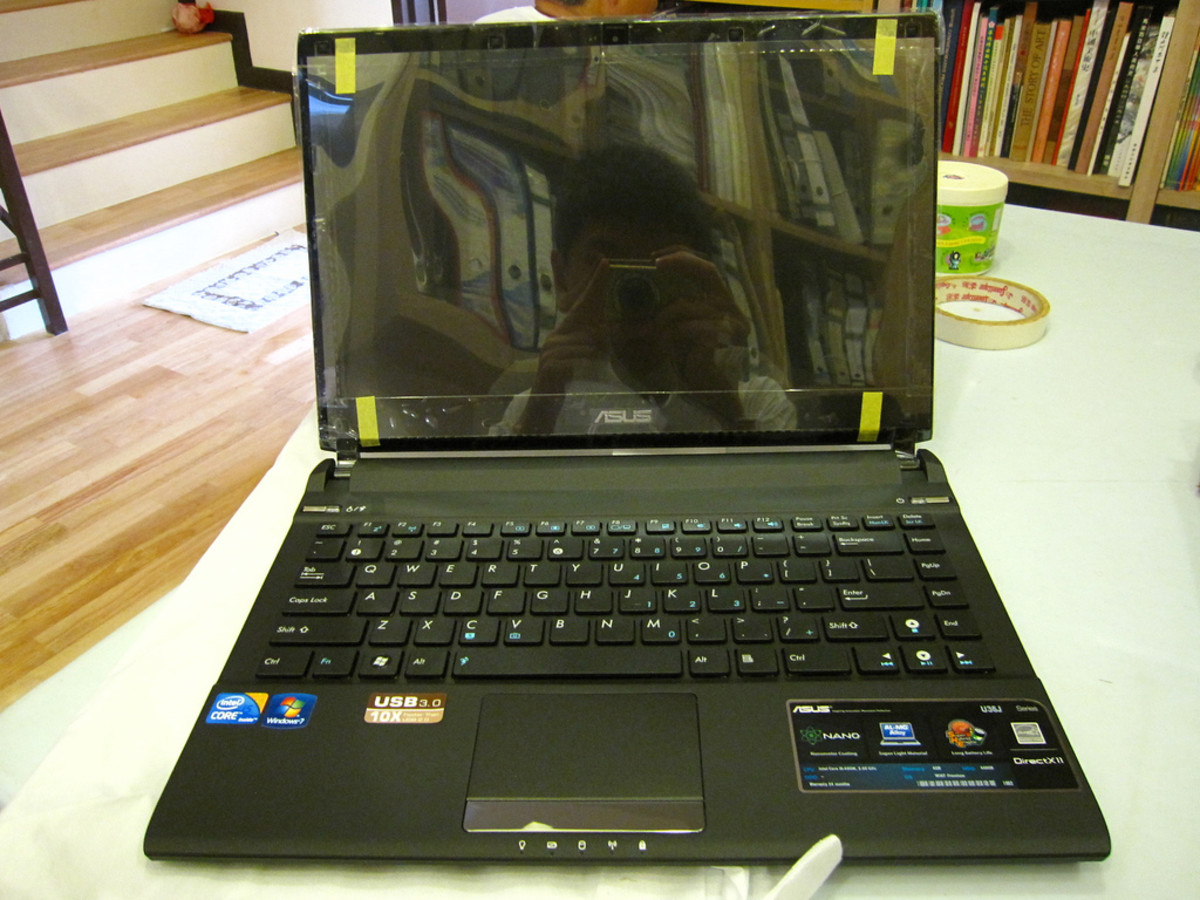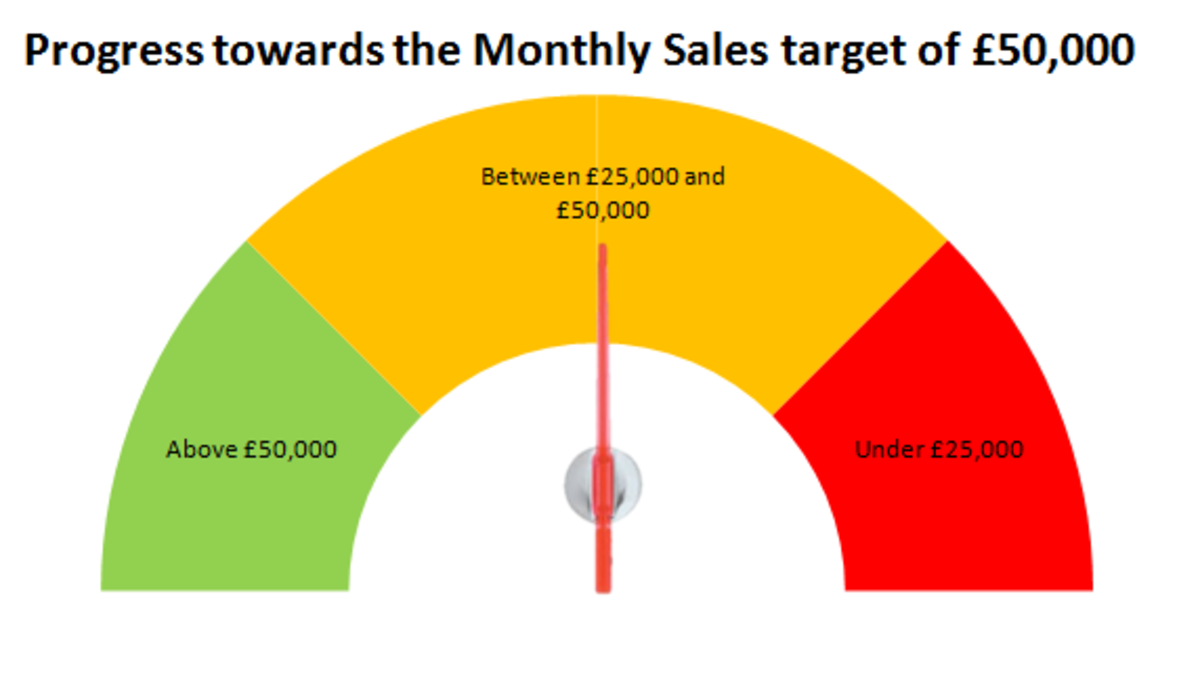Best Computer

Best Computers You Can Buy (Updated)
I will show you what the best computer is that you can buy. Remember that it's not always about the brand, but it also has to do with the components inside it. I will talk to you about the main components of a computer, and then list some of the parts, as well as some of the best computers money can buy. Remember that desktops are always cheaper then laptops powerwise!
Laptop vs. Desktop
I would like to start off by telling you that it's best to choose between a laptop and a desktop when you begin your search for a computer. The pros of a laptop is mobility, weight, and size. The Pros of a Desktop is that they can be more powerful and they have room for improvement. The cons of a laptop is that you will most likely end up getting less power for your dollars. They have less space, so they can't have a strong of a processor or GPU (later on this) because cooling becomes a big problem. The laptop also has less room for improvement, as many things are soldered in, and will be extremely difficult to change. So It's always best to start off by deciding the one you want.
I will start off by explaining the main components of a computer, and if you know all this already, use the links below to skip down to either laptops or desktops.

Computer Parts
A computer is made up of a Graphics card, a Processor, motherboard, cooling system, Ram (short term memory), and hard drives. These are the main components in a computer. When you are looking for a computer, you have to remember that the computer is only as good as the weakest link. So for instance, if you have a good processor, motherboard, cooling system, Ram, and hard drive, but a horrible graphics card, you just bought a pretty sad computer. So I'll go into each part in detail and describe them for you.

Graphics Card
A graphics card, (obviously) has to do with the graphics of the system. There are two types of graphic cards, the integrated Graphics card and the dedicated graphics card. The integrated graphics card is when it is infused inside the cooling system of the CPU (AKA Processor). Usually although not always the case, having a dedicated GPU (Graphics card) is more powerful. Now to What the GPU does. The GPU is for processes on the computer that requires lots of highquality pictures, or even 3-d imaging. You will want a stronger GPU if you are looking to use the computer for gaming, watching movies, or using programs like video editing and 3-d studio max. So basically, the better the GPU, the more high quality programs it can use. But going back to the weakest link theory, It doesn't matter if you have a great GPU but a bad screen, or a slow CPU/Ram that can't handle the program, blue-ray movie anyways. Anyways, depending on what you are going to use the GPU for, I have listed good GPU's in different price ranges below.

(CPU) Processor
A CPU (processor) is what most people consider to be the core of the computer, and it handles all the performance aspects, and does the math and the basic programs of the computer. So, having this is definetly essential to getting a good computer. You will want to have a strong processor for faster startup, and just general computer use. There are two main CPU manufactures, intel and AMD. They both make cpu's which they measure in ghz. If you look at the stats, at computer will say like 3.3 ghz up to 3.9 ghz, which is the "turbo" of the CPU. Another thing that computers have is cores. Usually now 2,4, or 6 cores, it's generally the more cores the better. The most common is the 4 cores, and really, it is almost unecessary for you to have much more like the 6 cores, unless you are into extreme video editing, or using 3d programs. The difference between AMD and Intel, the two different manufactureres, is that even if they both have the same rating, 3.3 ghz for instance, the intel will be faster because it has more threads. This is hard to explain, but just remember intel may be more expensive, but there are reasons for it as well. A random fun fact, the newer intel cpu's, even though they look like a small chip to begin with, are actually just the cooling system installed into the CPU. The actual processing part, or the "cores" is actually about 22 nanometers total! I prefer intel, so below I listed some good intel processors to look out for.
Great CPU's

MotherBoard
The motherboard is the board that holds all these things together. It is important, but mainly for desktops, as with a laptop, you don't really have a choice in it. The main properties of a motherboard is that they hold everything together and connect the cpu to the ram, and to all other parts of the computer. What to look for nowadays on a mother board, is for the 3.0 usb ports, as they are much faster then the 2.0 usb ports.
Nice Motherboards

Cooling System
The cooling system is huge. What it does is create a way for you to be able to cool the CPU, and GPU, so that they are running at a temperature that is reasonable, so that they don't burn up. There are two main types of cooling methods, which include water cooling and fans. Fans are much cheaper, but the water cooling is more effective. Another downside of the water cooling is that it requires cleaning of the tubes once in a while. This creates a hassle that can be avoided with a fan. Again, this is for desktops, as with a laptop, you only get what you get.
Good Fans
Get them, there cheap, and easy to install into a desktop, They even glow!

RAM
Ram is another component of the computer. The Ram is used for What I would like to call short term memory, and the CPU can use it to store info for a short period of time, and then access it again when it needs to. The process is much faster then going through a harddrive, so having a good amount of RAM is good for a person who needs to use multiple processes at once. Just remember that there are many levels of ram, including ddr2 up to ddr5 and the clock reading is higher the better. like 1333mhz or 1600 mhz. 1600 would be better if they are both ddr3
Cheap, Fast RAM

Hard Drives
Another part to a computer is the hard drive. There are two types of hard drives, ssd and sata hard drives. The difference is that ssd's are much faster, and chance of failure is much lower. The Sata hard drives have a spinning component, while ssd's do not, which is why they are considered to be much more reliable, and last longer as well. Even though the ssd's sounds like they are much better then the sata hard drives, you have to remember that sata is also like 3 times cheaper then SSD's. The ssd's are extremely expensive, which is why many people opt into getting sata hard drives instead. Below I have listed some Sata and SSD's so you can see for yourself.
Great SSD and SATA Harddrives
Best Computer
This is what I call interesting. So below, in the list of Amazon items, I will put the parts that I believe will make the ultimate desktop computer. If you have any thoughts put it in the debate below!
Parts for the Best Computer you can Make
Is it the Best Computer?
So was the combination the best desktop you can build?
Best Premade Desktops
Click which one you think is best!
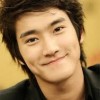








![[OLD MODEL] Crucial m4 128GB 2.5-Inch (9.5mm) SATA 6Gb/s Solid State Drive CT128M4SSD2](https://m.media-amazon.com/images/I/413yuddv6PL._SL160_.jpg)

![[OLD MODEL] Crucial m4 256GB 2.5-Inch (9.5mm) SATA 6Gb/s Solid State Drive CT256M4SSD2](https://m.media-amazon.com/images/I/51AWv7cSyvL._SL160_.jpg)